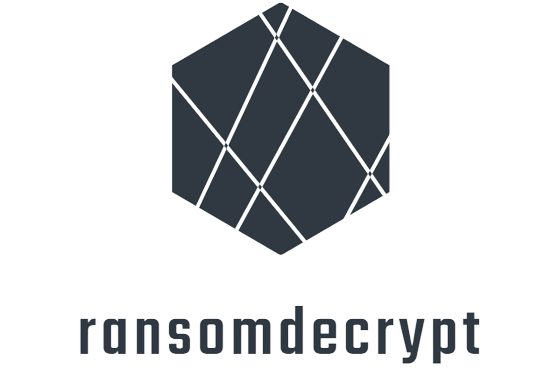Comprehensive Ransomware Protection in Microsoft 365: Strategies and Tools
Microsoft 365, widely used for business communications and data storage, has become a target for ransomware attacks due to its prevalence and the significant volume of sensitive information it contains. Protecting in such an environment requires a comprehensive approach, including both technical measures and employee training. Implementing modern protection tools and strategies can significantly reduce […]