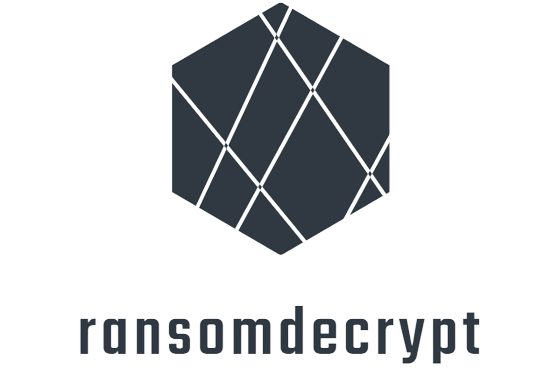How To Protect Your Computer From Ransomware Attacks: Tips For Private Users

Ransomware is a type of malware that encrypts your files and demands a ransom in exchange for a decryption key. Once your files are encrypted, you will not be able to access them until you pay the ransom. Ransomware attacks can be very costly, both financially and in terms of data loss.
Ransomware can be spread in a variety of ways, including:
- Phishing emails: A ransomware attachment can be included in phishing emails that are designed to trick you into opening them. Phishing emails often look like they are from a legitimate source, such as a bank or government agency.
- Infected websites: Ransomware can also be downloaded from infected websites. When you visit an infected website, a malicious script can be launched on your computer without your knowledge.
- USB drives and other external storage devices: Ransomware can also spread through USB drives and other external storage devices. If you connect an infected USB drive to your computer, the ransomware can be transferred to your computer.
How to protect your computer from ransomware attacks
To protect your computer from ransomware attacks, you can do a number of things, including:
- Keep your software and operating system up to date. Software updates often include security patches that can help protect your computer from known vulnerabilities.
- Use a security solution that includes ransomware protection. A good security solution will be able to detect and remove ransomware before it can encrypt your files.
- Be careful about what emails you open and what attachments you download. If you are not expecting an email or attachment, do not open it.
- Do not click on links in emails or on websites if you are not sure they are safe. If you are not sure if a link is safe, hover your mouse over it to see the real URL.
- Be careful about what USB drives and other external storage devices you connect to your computer. If you are not sure if a USB drive is safe, do not connect it to your computer.
- Use strong passwords and enable two-factor authentication (2FA) for all of your accounts. Strong passwords are at least 12 characters long and include a mix of uppercase and lowercase letters, numbers, and symbols. 2FA adds an extra layer of security to your accounts by requiring you to enter a code from your phone in addition to your password. The importance of strong passwords and 2FA.
- Regularly back up your files. You should create a backup of your files on an external hard drive or in cloud storage in case your computer is infected with ransomware.
- Be careful about what information you share online. Do not share your personal information, such as your Social Security number or credit card number, with anyone you do not trust.
By following these tips, you can help improve your computer’s protection from ransomware and other cyber threats.
What to do if your computer is infected with ransomware
- Disconnect your computer from the internet. This is the most important step. Ransomware can spread over the network, so it is important to disconnect your computer from the internet as soon as you discover an infection. This can be done by disconnecting the Ethernet cable or turning off Wi-Fi.
- Try to remove the ransomware. If you have a security solution, you can try to remove the ransomware with it. Many security solutions offer ransomware removal features.
- **If you do not have a security solution or you cannot remove the ransomware with a security solution, you can try to remove it manually. However, this can be dangerous, so it is recommended to seek professional help. Many companies offer ransomware removal services.
Report the incident: Reporting the incident will help protect others from infection. You can report the incident to law enforcement or a cybersecurity company.
Conclusion
Ransomware is a serious threat, but you can take a number of steps to protect your computer. By following the tips above, you can significantly reduce your risk of becoming a victim of a ransomware attack.