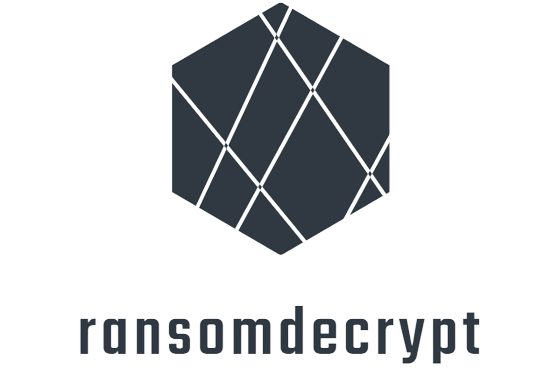Ransomware Classification: Types, Tactics and Characteristics
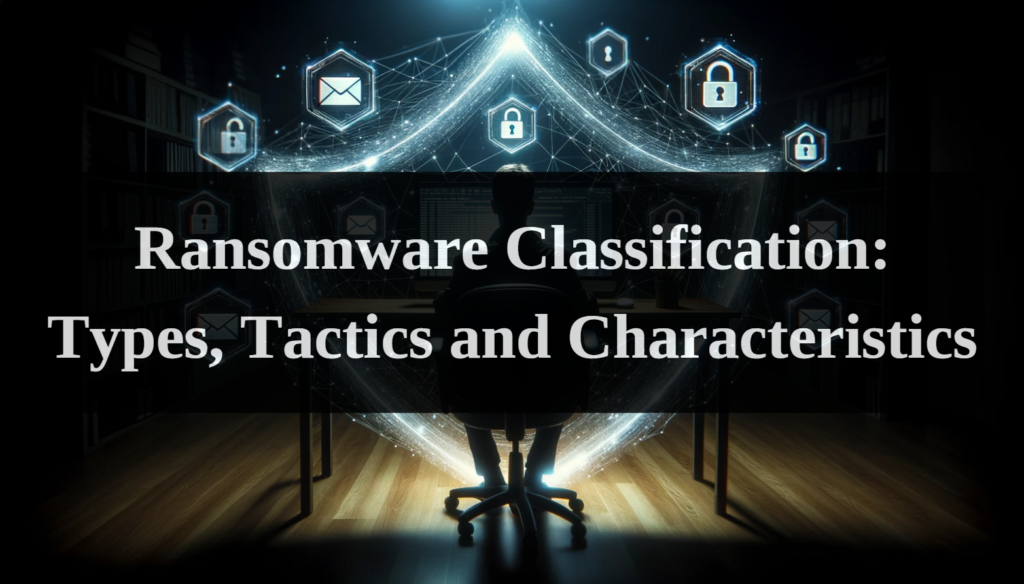
Ransomware is a type of malware that blocks access to user or system data and demands a ransom to restore it. Ransomware can spread in a variety of ways, including email, social media, malicious links, and software vulnerabilities.
The relevance of the problem and the scope of the threat
In recent years, Ransomware has become one of the most hotly debated and discussed topics in cybersecurity. This is due to a number of factors that contribute to the scale and severity of the threat posed by this type of malware.
Ransomware attacks are on the rise: The number of Ransomware attacks is increasing every year. Attackers are constantly improving their methods and tactics, as well as finding new vulnerabilities in organizations’ security systems.
Increasing average ransom size: The amount of ransom demanded is increasing over time. Attackers are targeting large enterprises and organizations where potential payouts can reach millions of dollars.
Targeted attacks: Unlike “phishing” attacks, where attackers send out malware at random, today’s Ransomware attacks are becoming more targeted. Criminals choose their targets carefully, analyzing potential benefits and system vulnerabilities.
Double extortion tactics: Some groups behind Ransomware attacks employ double extortion tactics, where they not only block access to data but also threaten to release stolen information if a ransom is not paid.
Impact on Critical Infrastructure: Ransomware is increasingly affecting critical infrastructure organizations such as hospitals, energy companies, and government agencies. This poses additional risks to society as a whole.
State involvement: In some cases, Ransomware attacks have been linked to government entities or state-sponsored groups, making combating this threat even more challenging.
Considering all these factors, Ransomware remains one of the most serious cybersecurity threats, requiring a comprehensive approach to address, including attack prevention, user education, data backup, and the use of advanced defenses.
A brief overview of the classification of Ransomware types
- Crypto Ransomware – encrypts the victim’s data using a cryptographic algorithm that requires a special key to decrypt. The key is usually stored by the attackers, who demand a ransom to provide it.
- Locker Ransomware – locks access to a victim’s system or data but does not encrypt it. Lockers often use social engineering to trick users into gaining access to their systems.
- Police-themed Ransomware – presents itself as a law enforcement tool that informs the victim of alleged illegal activity. The victim is intimidated by a fine or arrest if they don’t pay a ransom.
- Ransomware (Scareware) – uses social engineering techniques to intimidate the victim and extort money. Ransomware often presents itself as programs that can remove viruses or other malware.
- Pre-Encryption Ransomware – These involve cyber threats where the attacker coerces the victim into paying a ransom without actually encrypting the files first. The threats can range from the disclosure of sensitive information to DDoS attacks.
- Server and cloud storage attacks – target servers and cloud storage where the victim’s data is stored. Attacks on servers and cloud storage can have serious consequences for affected companies and organizations.
- Double and Triple Extortion Ransomware – demand a ransom not only for decrypting data but also for not publishing it. Double and Triple Extortion Ransomware is the most destructive because it can damage the victim’s reputation and goodwill.
- Ransomware-as-a-Service (RaaS) is a business model in which attackers provide other attackers with access to Ransomware and other tools to conduct attacks. RaaS makes Ransomware more accessible and easier to use, resulting in more attacks.
The main types of Ransomware are
Crypto Ransomware.
Crypto ransomware is a type of malware that encrypts files on an infected computer or network, demanding a ransom to regain access to the data. This type of ransomware is one of the most common and dangerous, as it directly affects important files of a user or organization.
Distribution methods
Encryptors can spread in a variety of ways:
- Phishing emails: Attackers often send emails with malicious attachments or links.
- Vulnerability Exploitation: Attackers can exploit vulnerabilities in software to inject malware.
- Infected websites: Users can become infected by visiting a website that distributes malware.
Examples and known variants
- WannaCry: One of the most famous examples, which infected hundreds of thousands of computers worldwide in 2017.
- Petya and NotPetya: These variants of encryptors have also caused large-scale attacks by encrypting files and demanding ransom.
Data protection and recovery methods
- Regular backups: Backing up important data is a key element in protecting against encryptors.
- Software updates: Installing the latest security updates and patches can help close vulnerabilities in your system.
- Antivirus software: Using a reliable antivirus solution can prevent or detect malware in its early stages.
- Email caution: You should avoid opening attachments or clicking on links from suspicious or unknown sources.
In case of an encryption attack, it is recommended:
- Use of decryptors: For some types of Ransomware, there are special tools for decrypting files. These can be found on cybersecurity websites or from antivirus vendors.
- System Restore: If your system has been infected, you can try to restore it using restore points (if they have been created) or reinstall the operating system.
- Contact professionals: In complex cases where self-recovery is not possible, it is recommended to contact cybersecurity professionals.
- Following security guidelines: After an attack, it is important to carefully follow security guidelines to prevent re-infection.
Utilizing these methods will not only help protect your data from encryption attackers but also ensure that it can be recovered in the event of a successful attack by cybercriminals.
Lockers (Locker Ransomware)
Locker Ransomware is a type of Ransomware that blocks a user’s access to their device or files, demanding a ransom to regain access. Unlike encryptors, lockers usually do not encrypt the user’s files but make the system inaccessible.
Distribution methods
Blockers spread in a variety of ways, including phishing emails, infected websites, software vulnerability exploits, and other malware.
Example
WinLocker: This is one of the oldest and most well-known types of blockers. WinLocker locks the user’s screen by displaying a ransom demand message, often fake, purportedly on behalf of law enforcement. To unlock the computer, the user is asked to pay a “fine.” Although modern antiviruses can effectively deal with WinLocker, they still pose a threat, especially to older systems.
Methods to protect and restore access
To protect against lockers and restore access to your system in the event of an attack, the following measures are recommended:
Protection:
- Regular updates: Pay attention to timely updates of the operating system and all installed programs.
- Use of antivirus: Install and regularly update reliable antivirus software.
- Block suspicious websites: Use tools to block access to potentially dangerous websites.
- Email Caution: Do not open attachments or click on links in emails from unknown senders.
Recovery:
- Safe Mode: Start the system in Safe Mode and try to remove the malware.
- Using Restore Points: Restore the system to its pre-infection state using restore points.
- Remove malware: Use antivirus software or malware removal tools.
- Call in the experts: If your own recovery attempts are unsuccessful, it is recommended that you contact a cybersecurity professional.
Police-themed Ransomware
Police-themed Ransomware is a type of malware that blocks access to a victim’s system and displays a message that looks like an official warning from law enforcement. The message usually claims that the victim has broken the law, such as viewing illegal content or downloading pirated files. The attackers demand a ransom from the victim in exchange for unlocking the system.
Distribution methods
This type of ransomware is often spread through malicious email attachments, infected websites, and software vulnerability exploits.
Examples and known variants
Police-themed Ransomware has many variants, and here are some well-known examples:
- Reveton: This virus displays a message that claims to come from a law enforcement agency, notifying the user that their computer has been locked due to illegal activity and demanding payment of a fine to unlock it.
- Urausy: This is another version of the police blocker that is customized for different countries, displaying messages in the appropriate language and using the logos of local law enforcement agencies.
- BKA (Bundeskriminalamt) Trojan: The target audience of this virus is users from Germany. It blocks access to the computer by displaying a message on behalf of the German Federal Criminal Police Service, demanding payment of a fine.
- FBI Moneypak: In this case, US users see a message purporting to be from the Federal Bureau of Investigation, demanding payment of a fine using the Moneypak service.
- Gpcode: This malware locks the user’s files using cryptography and then displays a message demanding a ransom to regain access to the files.
Ways to remove and restore access
Removing police blockers and restoring system access usually requires booting your computer in Safe Mode and performing a full system scan with reliable antivirus software. It is also important to eliminate any threats found and restore the system to its pre-attack state.
In addition, it is recommended to update all programs and the operating system to the latest versions in order to fix vulnerabilities that could have been exploited to carry out the attack. It is also a good idea to regularly back up your data so that in the event of an attack, you can quickly restore your system without paying ransom to the attackers.
Tips
If you encounter a police blocker, don’t pay the ransom. Instead, try to remove the malware and restore access to your system using the methods described above. If you cannot remove the malware yourself, contact a data security professional.
Ransomware (Scareware)
Scareware is a type of malware that attempts to scare the user by posing as an antivirus solution or system optimization tool. Attackers claim to have viruses or performance problems on the user’s computer and offer to purchase a paid version of their product to fix these problems. In reality, there are no threats, and the goal of the attack is just to lure money from the victim.
Distribution methods
Scareware is often spread through misleading advertisements, phishing emails, and fake websites that mimic popular programs or services.
Examples
- Rogue Security Software: This is one of the most common forms of Scareware. Examples include programs like “WinFixer,” “SpySheriff,” and “Security Tool.” These programs claim to have found multiple threats on the user’s computer and demand payment to remove them.
- Fake Tech Support Alerts: Users may be presented with a pop-up window telling them that their computer is infected and with a phone number to call “tech support”. These are actually scammers trying to get money or access to the user’s computer.
- Fake System Cleaners: Programs that claim to be able to speed up a computer, fix registry errors, etc., but they actually provide inflated or false reports of problems and demand payment to “fix” them.
- Fake Antivirus: These programs mimic real antivirus programs, scare the user with virus reports, and offer to purchase the full version to remove them.
- RansomFake: This is a variant of Scareware that blocks a user’s access to their files or computer, claiming that all files have been encrypted and demanding payment for recovery. Unlike the real ransomware, it does not actually encrypt files.
Recommendations for protection and removal
To protect yourself from Scareware, it is recommended to use reliable antivirus software and regularly update your operating system and all installed programs. It is also important to exercise caution when clicking on links from unknown sources and downloading programs from suspicious sites.
In case your system is infected with Scareware, you should perform a full system scan using a reliable antivirus and remove any detected threats. It is also important to remove any suspicious programs that may have been installed during the attack.
Pre-Encryption Ransomware
Pre-encryption attacks are a type of malware in which the attacker attempts to force the victim to pay a ransom before any files are encrypted. These attacks can take many forms, including threats to spread sensitive information, DDoS (Distributed Denial of Service) threats, or other types of threats designed to destabilize an enterprise.
Proliferation methods
Pre-encryption attacks can spread in a variety of ways, including phishing emails, exploitation of software vulnerabilities, malicious attachments, or infected websites. Attackers can use social engineering to convince a user to open a malicious file or click on a malicious link.
Examples and known variants
Pre-encryption attacks may be less well-known than traditional types of ransomware, but they do exist and can pose a serious threat to organizations and individuals. Some of these include:
- Maze Ransomware: While Maze is better known as a traditional encryptor, it also uses pre-encryption tactics, threatening to spread stolen data if the victim refuses to pay the ransom.
- DoppelPaymer: This variant of ransomware is also known for threatening to publish the victim’s sensitive data on a specially designed website if the ransom is not paid.
- REvil (Sodinokibi): The group behind this ransomware used pre-encryption threats, demanding a ransom for not being able to access stolen data.
Prevention and recovery methods
To prevent pre-encryption attacks, it’s important to:
- Educate employees on basic cybersecurity and phishing awareness.
- Regularly update software and operating systems to address vulnerabilities.
- Utilize robust antivirus solutions and intrusion detection tools.
- Back up data regularly and store it in a safe place.
In case of an attack, it is important not to succumb to threats or pay ransom. It is advisable to contact cybersecurity experts to investigate and restore the system.
Server and cloud storage attacks
Ransomware attacks on servers and cloud storage pose a particular threat to businesses and organizations because they aim to encrypt critical data stored on servers and cloud services. This can cause huge financial losses, loss of reputation, and even the cessation of business operations. Attackers can use a variety of methods to gain access to servers, including exploitation of vulnerabilities, phishing attacks, and others.
Propagation methods
- Vulnerability exploitation: Attackers look for vulnerabilities in server software and cloud services in order to penetrate the system and deploy malware.
- Phishing: Sending fraudulent emails with malicious attachments or links to gain access to user credentials and subsequently to servers and cloud storage.
- Insider Threats: The attacker may be an employee of the organization with access to servers and cloud storage.
Examples and known variants
Examples of Ransomware targeting servers and cloud storage include variants such as Ryuk and Maze. These variants are widely known for their ability to attack corporate networks and extort huge amounts of ransomware.
Protect servers and cloud storage.
- Regular software updates and patching: This helps close vulnerabilities that can be exploited by malicious users.
- Utilizing anti-malware tools: Installing and updating anti-virus software on servers and workstations.
- Backing up data: Regularly backing up critical data and storing it in a secure location inaccessible to Ransomware attacks.
- Staff Training: Conducting cybersecurity training for employees so they can recognize and avoid phishing attacks.
- Security monitoring and auditing: Regular monitoring and auditing of system security to identify and remediate vulnerabilities.
Double and Triple Extortion Ransomware.
Double and triple ransomware attacks are an evolution of traditional extortion techniques in which attackers not only encrypt the victim’s files but also threaten to publish the stolen data or use it for other attacks if a ransom is not paid. In the case of a triple attack, attackers may also target customers or partners of the target organization, thereby threatening to damage their reputation or security.
Distribution methods:
- Phishing attacks: One of the most common methods is sending fraudulent emails with malicious attachments or links. Examples include emails masquerading as official documents or messages from trusted sources.
- Vulnerability Exploitation: Attackers often look for vulnerabilities in software and operating systems to infiltrate networks and install malware. This can include vulnerabilities in web applications, database management systems, and other software.
- Spread through networks: Once malware gets onto one computer on a network, it can use a variety of techniques to spread to other systems.
Examples and known variants:
- Maze: This Ransomware variant not only encrypts files on the infected machine but also threatens to publish the stolen data if the ransom is not paid.
- Ryuk: This virus often targets large organizations and can spread across a network, infecting multiple systems.
- Sodinokibi (also known as REvil): This virus uses a variety of methods to infect systems and can threaten to publish data or even attack an organization’s customers.
Prevention and Recovery Ways
- Backup: Regularly back up data and store it in a secure location for system recovery in the event of an attack.
- Updating and patching: Timely updates to software and operating systems to address vulnerabilities.
- Employee Training: Increase employee awareness of phishing techniques and internet security.
- Monitoring and Threat Analysis: Use security tools to monitor the network and analyze threats.
- Collaboration with law enforcement and cybersecurity experts: It is vital to understand that paying the ransom does not ensure the retrieval of encrypted data, nor does it guarantee that the stolen information will not be leaked. In the event of an attack, seeking assistance from cybersecurity professionals is crucial for conducting a thorough assessment and formulating a robust incident response plan.
- In addition to the previously listed security measures, it is critical to encrypt sensitive data stored on servers and cloud storage and to implement multi-factor authentication to enhance the security of user accounts.
These methods will not only help prevent an attack but also minimize the damage if an attack is successful and ensure faster system recovery.
Ransomware-as-a-Service (RaaS)
Ransomware-as-a-Service (RaaS) is a business model in cybercrime in which malware developers offer their services on a subscription or revenue share basis. Attackers, even without high technical skills, can rent ransomware, gaining access to ready-made tools to conduct attacks. RaaS providers provide infrastructure, dashboards, updates, and support, while customers handle malware distribution and ransom payments.
Examples and well-known services
- GandCrab: One of the most famous examples of RaaS, which generated millions of dollars before being shut down in 2019.
- REvil/Sodinokibi: This service also offered RaaS, giving attackers a powerful tool to attack companies and organizations.
How to protect yourself and what to do in the event of an attack
- Updating and patching: Regularly update software and operating systems to address vulnerabilities.
- Antivirus and anti-malware solutions: Utilize reliable anti-malware tools.
- Employee Training: Increase employee awareness of phishing techniques and online security.
- Backup: Creating regular backups of important data and storing them in a secure location.
- Developing an incident response plan: Preparing for a possible attack and developing a clear plan of action in the event of an infection.
- Contacting the experts: In the event of an attack, immediately contact cybersecurity experts to assess the situation and help with recovery.
Defending against RaaS requires a comprehensive approach, including technical, organizational, and educational measures. An effective cybersecurity strategy can significantly reduce the risk of an attack and help you recover quickly in the event of a successful infection.
Future Predictions and Possible Threat Scenarios
We have seen a steady increase in cyber extortion activity in recent years and this trend is likely to continue in the future. It is important to understand the potential direction of these threats in order to effectively counter them.
Anticipated Changes and Potential Threats
- Improved Attack Techniques: Attackers are constantly improving their methods to bypass existing defenses. We can expect new encryption techniques to emerge, as well as the use of more sophisticated malware distribution schemes.
- Targeted Attacks: Instead of mass attacks on the general public, attackers are increasingly targeting large companies and organizations willing to pay a large ransom to recover their data.
- Multi-stage Attacks: Attacks are becoming more multi-stage, where the initial infection is followed by a series of additional attacks designed to strengthen the attacker’s position in the system and increase the damage.
- Use of Artificial Intelligence: While we anticipate an increase in the use of artificial intelligence by attackers for system analysis and attack precision, it is important to highlight the proactive use of AI and machine learning in threat detection and prevention.
How to prepare for and counter future challenges
- Employee Training: One of the key elements of security is educating employees on basic cyber hygiene and how to recognize potential threats.
- Regular Software Updates: Outdated software often contains vulnerabilities that can be exploited by malicious users. Regular software updates can help minimize risks.
- Data Backup: Regularly backing up important data can help restore information in the event of a successful attack.
- Use of Safeguards: You should use reliable anti-virus and anti-malware solutions.
- Develop an Incident Response Plan: Having a clear plan of action in the event of a cyberattack will allow you to respond to the incident quickly and minimize the damage.
By taking these trends and recommendations into account, organizations and individual users can better protect themselves from ransomware threats and minimize potential damage from attacks.